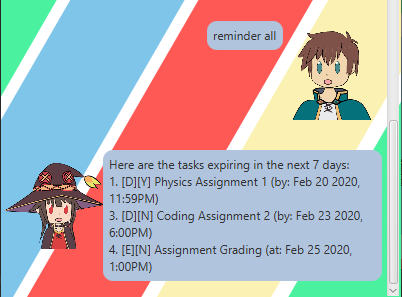User Guide
This page serves as a guide to mastering Megumin, the master of explosion magic and an expert task handler.

Features
There are several useful features Megumin has to offer.
Adding and Managing Tasks
There are 3 types of tasks you can add and manage:
- Todo
- Todo tasks are tasks with only description.
- Deadline
- Deadline tasks are tasks with description and a due date and time.
- Event
- Event tasks are tasks with description and the date and time it is happening.
Reminders
Megumin will show you reminders for your deadlines and events up till the next 7 days at startup.
You can also use the reminder command to bring it up again if needed.
Commands
help - Opens Help Menu
Opens up the help menu with all available commands.
Command format:
help
Example of usage:
help
Expected outcome:
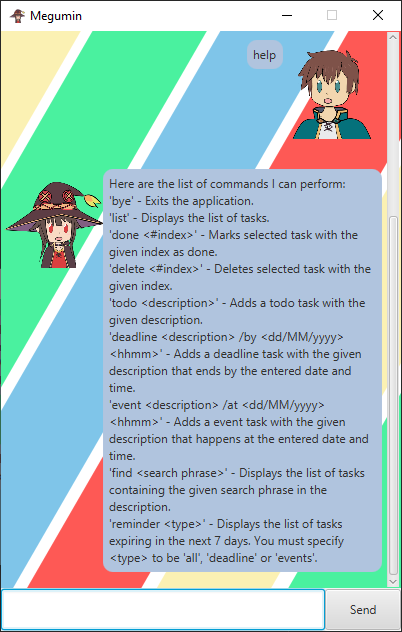
bye - Exits the Program
Exits the program with farewell message.
Command format:
bye
Example of usage:
bye
Expected outcome:
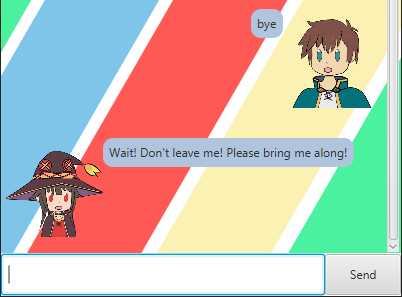
todo - Adds Todo Task
Adds a todo task with the given description to the task list.
Command format:
todo (description)
Example of usage:
todo math homework
Expected outcome:
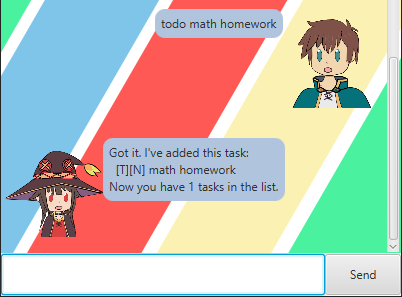
deadline - Adds Deadline Task
Adds a deadline task with the given description and due date and time to the task list.
Command format:
deadline (description) /by dd/MM/yyyy hhmm
Example of usage:
deadline Physics Assignment 1 /by 20/02/2020 2359
Expected outcome:
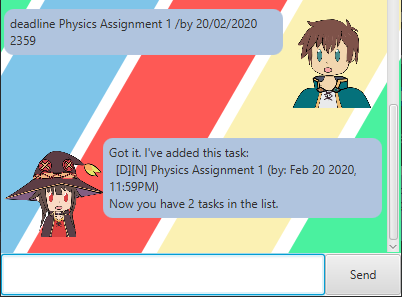
event - Adds Event Task
Adds a event task with the given description and the date and time is it happening at to the task list.
Command format:
event (description) /at dd/MM/yyyy hhmm
Example of usage:
event Movie /at 27/02/2020 1200
Expected outcome:
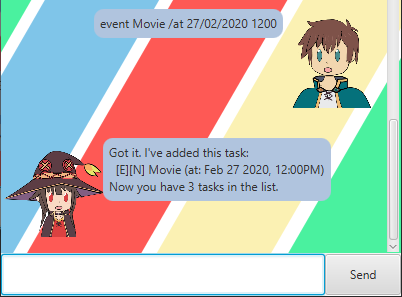
list - Displays List of Tasks
Displays the list of tasks if there if any.
Command format:
list
Example of usage:
list
Expected outcome:
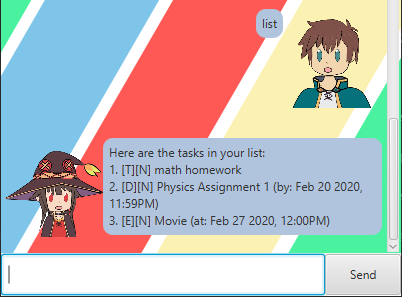
done - Marks a Task as Done
Marks the task corresponding to the given index in task list given by list command as done.
Command format:
done (index of task in list)
Example of usage:
done 2
Expected outcome:
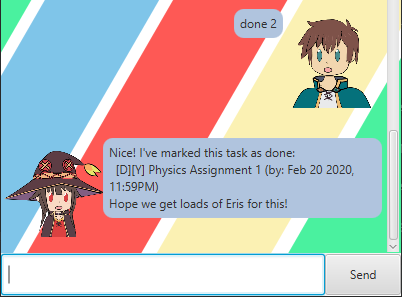
delete - Deletes a Task
Deletes the task corresponding to the given index in the task list given by list command.
Command format:
delete (index of task in list)
Example of usage:
delete 1
Expected outcome:
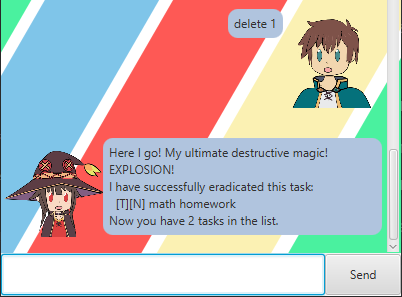
find - Finds a Task Containing a Search Phrase
Finds a task with the description containing the search phrase (case sensitive).
Command format:
find (search phrase)
Example of usage:
find Assignment
Expected outcome:
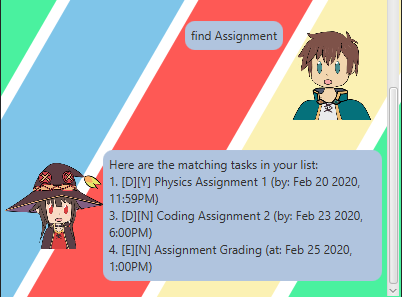
reminder - Gets Reminder for Deadline and Event Tasks
Gets reminder of deadline, event of both type of tasks up to 7 days from the current day.
You must specify what reminders you want to view with deadline, event or all.
Command format:
reminder (deadline/event/all)
Example of usage:
reminder all
Expected outcome: